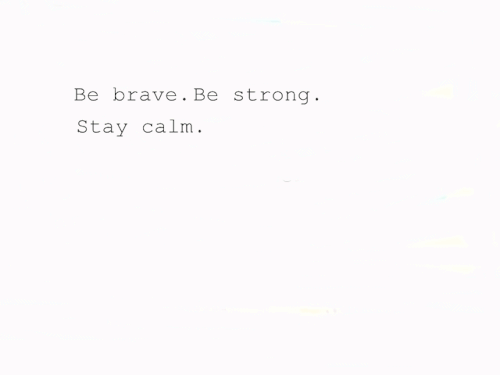|
Tutorial image animation hover
Apr 14, 2011 • 14.4.11 • 2 comments 1. Pegi Dashboard > Design > Edit Html2. Tekan ctrl+f cari kod /* Header 3. kalau nak buat hover yang boleh lengkukkan image ambil code ni : /*------ IMAGE ANIMATION------*/img {filter:alpha(opacity=100);-webkit-transition-duration:.5s;} img:hover {filter: alpha(opacity=60); opacity: .6; -webkit-box-shadow: 0px 0px 20px #000000; -moz-box-shadow: 0px 0px 20px #000000; -webkit-border-top-right-radius:30; -webkit-border-top-left-radius:30; -webkit-border-bottom-right-radius:30; -webkit-border-bottom-left-radius:30;}img:hover {filter: alpha(opacity=60); opacity: .60; border: 1px solid#000000; border-radius: 50px; -moz-border-radius: 50px;}-moz-opacity:1.0;opacity:1.0;}img:hover {filter:alpha(opacity=80);-moz-opacity:0.80;opacity:.80;}u {text-decoration:underline;border-bottom: 2px dotted #ff0080;padding: 0px;}*kod warna merah boleh tukar color shaded dea . Kalau tak nak lengkukkan image tetapi nak terangkan sahaja ambil code ni : /*------ IMAGE ANIMATION------*/img {filter:alpha(opacity=100);-moz-opacity:1.0;opacity:1.0;}img:hover {filter:alpha(opacity=80);-moz-opacity:0.80;opacity:.80;}4. Save dan lihat hasilnya =) Sila Like |
MY WORDS;
 OTHERS; 
♥ >> Rindu Allah :')
date : NOW
at:10 am
♥ >> Dapat template baru
date : 1hours ago
at:7am
♥ >> Raraa sayang Allah
date : 12/12/12
at: 12pm
♥ >> Menjadi anak solehah
date: 25/11/2012
at: 13.12pm
BLOG ARCHIVE; |