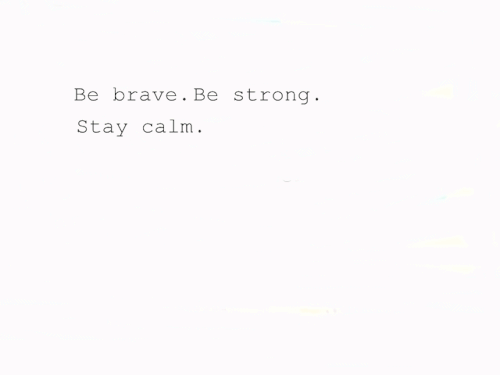Myself
Wanna know me?

█│║▌║▌│║▌║ ▌│║▌║ █│║║ © ORIGINAL FACEBOOK PROFILE ™YOU CURRENTLY IN RARAA HONEY'S SITE.
Assalamualaikum.
Salam Ukhwah Fillah Abadan Abada buat semua :) Tiadalah kelebihan pada diri ini . Sedangkan ana seorang gadis di akhir zaman yang cuba untuk menjadi solehah . Doakanlah ana agar sentiasa istiqamah dalam bermujahadah . Ana memanggil kamu semua berbuat kebaikan bukan bermakna ana sudah cukup sempurna , cukup baik . Tetapi atas rasa tanggungjawab sesama muslim , atas rasa cinta kepada saudara muslimku sendiri . Serba sedikit ana kongsikan pengalaman ana yang mula ingin menapak mencari redha ALLAH . Ana ini hanyalah pendosa yang kini sujud mengaku berdosa kepada ILAHI . Bimbinglah ana , nasihatilah ana jika punya salah dan silap . Janganlah membenci tanpa sepatah kata dan nasihat . Jazakumullahukhairan kerana sudi bersahabat dengan ana di laman blog ini . Marilah sama-sama berukhwah hanya kerana ALLAH , dengan tidak melibatkan soal hati dan perasaan . Kasihanilah sahabatmu ini yang sedang berusaha menggapai cinta ALLAH . Mari sama-sama kita mengajak ke arah kebaikan dan kesabaran . Semoga Allah redha :) Ikhlas itu sentiasa mengharapkan pandangan Allah biarpun 1000 mata manusia memandang kita. . 3 tanda ikhlas: brsikap sama antara dipuji & dicela org, lupa melihat amal prbuatan & hanya mncari pahala amal akherat (Al-Adzkar An-Nawawi)

 THE END
THE END
Credits more;
 Template :N.Afiqah
Basecode :Masterly_elmo
Tutorial : Afiqah Wana Atiqah
Pictures : We Heart It
Best View : Google Chrome
Template :N.Afiqah
Basecode :Masterly_elmo
Tutorial : Afiqah Wana Atiqah
Pictures : We Heart It
Best View : Google Chrome
HEADER TRANSPARENT GUNA GIMP DAN PHOTOSCAPE
hi salam sume :) ni hari rara bagus habis exam sem 1 . penat fuuhh . belasah je lar ! ramai blogger tanya macamna nak buat header transparent, so rara beri langkah2- tapi bukan rara yang buat yer . selamat mencuba ! rara baru budak belajar .
step 1
open photoscape
buat header macam biasa.sekretip yang boleh.T___T
then, SAVE.
step 2
open GIMP.
open header yg dibuat kat photoscape tadi.
FILE>OPEN
step 3
pergi LAYER>TRANSPARENCY> ADD ALPHA CHANNEL
STEP 4.
PILIH FUZZY SELECT TOOL KAT TOOLBOX.
KELIK KAT AREA YG INGIN DI TRANSPARENT KAN.
STEP 5.
PERGI KE EDIT>CLEAR
ATAU
TEKAN DELETE DEKAT KEYBOARD.
THEN JADI MACAM NIE.
STEP 6
FILE>SAVE AS
SAVE AS GIF FORMAT.DONE!!
ATTENTION!!
TUTOTIAL INI TELAH DIEDIT UNTUK KEMUDAHAN SEMUA. DAN SAYA CREDIT OLEH KAK JUNK STREET . MAKASEH SIS !!
PAST • FUTURE