
 |
| click gambar untuk tumbesaran |
okeh , sekarang ikot step nih pulak .
bukak photoscape korang ke , photoshop ke untuk buat gambar-gambar macam nih :
lepas korang dah buat , upload dekat photobucket untuk copy link image tu .
dah tu , pegy dekat Page Elements > Page 'Page akan ada selepas korang buat new page tu'
buang page tu okeh .
okeh , copy code nih :
okeh , copy code nih :
<a href="URL PAGE BLOG" target="_blank"><img src="URL GAMBAR YANG KORANG BUAT TU" border="0" alt=""></a>
Dashboard > Design > Page Element > Add Gadget > HTML/JAVASCRIPT
copy code yang dekat atas tadi tu , paste dalam kotak html tu . sebelum tu , korang kena tukar link code tu yea . nak tawu link page korang , pegy dekat page yang korang buat tu , copy link kat situ
kotak html yu korang letak bawah header . macam nih :
then save :) korang tak nak letak blog tab pon tak apa , letak jea dekat sidebar korang . ubah kotak html tu ke sidebar .
P/S ne rara credit tw dengan cik pija . jangan lak sambar rara k . kawan rara minta tolong tapi rara tak berapa pandai buat tuto ni . klu ckp dia tak faham
Affies
Exchange link with me?
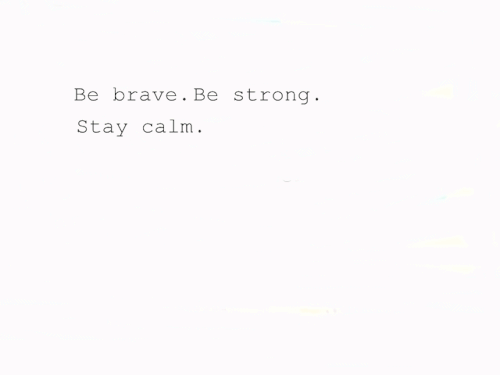
Tutorial buat New Page
Aug 13, 2011 • 13.8.11 • 0 comments
 |
| click gambar untuk tumbesaran |
okeh , sekarang ikot step nih pulak .
bukak photoscape korang ke , photoshop ke untuk buat gambar-gambar macam nih :
lepas korang dah buat , upload dekat photobucket untuk copy link image tu .
dah tu , pegy dekat Page Elements > Page 'Page akan ada selepas korang buat new page tu'
buang page tu okeh .
okeh , copy code nih :
okeh , copy code nih :
<a href="URL PAGE BLOG" target="_blank"><img src="URL GAMBAR YANG KORANG BUAT TU" border="0" alt=""></a>
Dashboard > Design > Page Element > Add Gadget > HTML/JAVASCRIPT
copy code yang dekat atas tadi tu , paste dalam kotak html tu . sebelum tu , korang kena tukar link code tu yea . nak tawu link page korang , pegy dekat page yang korang buat tu , copy link kat situ
kotak html yu korang letak bawah header . macam nih :
then save :) korang tak nak letak blog tab pon tak apa , letak jea dekat sidebar korang . ubah kotak html tu ke sidebar .
P/S ne rara credit tw dengan cik pija . jangan lak sambar rara k . kawan rara minta tolong tapi rara tak berapa pandai buat tuto ni . klu ckp dia tak faham
MY WORDS;

OTHERS;

♥ >> Rindu Allah :')
♥ >> Dapat template baru
♥ >> Raraa sayang Allah
♥ >> Menjadi anak solehah
\
Follow @keeeiyra
Tutorial Back to Top button.
Tutorial Follow Icon
Tutorial Link Berpelangi
Tutorial FB Like Button
Tutorial Icon sebelah post title.
tutorial Disable right click.
Tutorial : Wishlist
gambar kat gadgets .
Tutorial Tekan itu untuk tutup tab .
Tutorial Cara buat button show hide/Spoiler
date : NOW
at:10 am
♥ >> Dapat template baru
date : 1hours ago
at:7am
♥ >> Raraa sayang Allah
date : 12/12/12
at: 12pm
♥ >> Menjadi anak solehah
date: 25/11/2012
at: 13.12pm
BLOG ARCHIVE;











