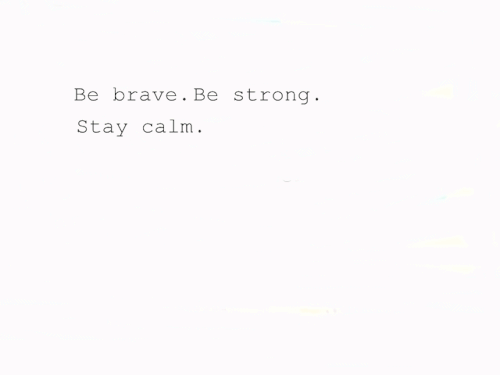|
Tutorial : Membuat Cursor Sendiri Menggunakan CS4
Sep 18, 2011 • 18.9.11 • 0 comments Nak tak buat cursor sendiri ? rara ajar ya . Korag akan perlukan software photoshop cs4 Okay ,
Disebabkan ramai yang tertanya-tanya , macam mana nak buat cursor nama sendiri kan?
Ok , rasa teringin pulak nak share ngan korang , macam mana nak buat cursor sendiri ;)
*Tapi sebelum tu, make sure korang sudah download Adobe Photoshop dulu*
Klik pada File > New
Klik pada gambar itu untuk melihat dengan lebih jelas
1) Kelebaran layer yang kita buat , kalau besar pun tak pe ;)
2) Ketinggian mengikut kesesuaian
3) Pastikan background content dalam keadaan Transparent!
4) Then , Klik ok ;)
Klik pada File > Open
1) Make sure korang download dulu cursor yang korang suka . Cari kat sini .cursor-4u ,glitter-graphic or photobucket.
2) Klik ok .
Image tadi akan keluar dalam layer yang lain.Klik pada tool yang telah ditandakan dalam gambar kat bawah ni.
1) Yang no 2 tu, cara nya senang ,korang just ikut je outline cursor itu.
2) Then ,korang pergi kat edit , copy .
Klik pada gambar untuk dapatkan info dengan lebih jelas
Ikot arahan gambar ok.
1) Click dekat Stroke tu .
2) Size tu pulak mrupakan size ketebalan outline korunk
3) Warna outline korunk ;)
4) Tekan ok.
1) Pilih crop
2) Crop sampai yang ditunjukkan pada gambar di atas.
3) Cara nya, lihat di bawah ini.
Klik File > Save As
Savekan gambar korunk format PNG
* Ok,sekarang ni korunk kena upload cursor korang tadi kat photobucket.Kalau belum register,sila
register sekarang!
* Dah upload.Korang tengok cara nak pasang cursor tu kat blog korang kat SINI
*Lepas tuh , Dashboard > Design > Add Gadget > Html.JavaScript
*Korunk paste code korunk at situ
* Da siap ? SAVE :)
|
MY WORDS;
 OTHERS; 
♥ >> Rindu Allah :')
date : NOW
at:10 am
♥ >> Dapat template baru
date : 1hours ago
at:7am
♥ >> Raraa sayang Allah
date : 12/12/12
at: 12pm
♥ >> Menjadi anak solehah
date: 25/11/2012
at: 13.12pm
BLOG ARCHIVE; |