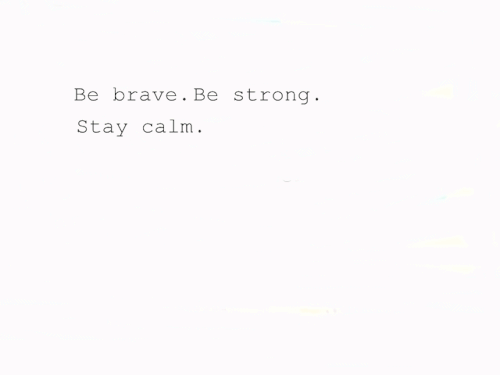Myself
Wanna know me?

█│║▌║▌│║▌║ ▌│║▌║ █│║║ © ORIGINAL FACEBOOK PROFILE ™YOU CURRENTLY IN RARAA HONEY'S SITE.
Assalamualaikum.
Salam Ukhwah Fillah Abadan Abada buat semua :) Tiadalah kelebihan pada diri ini . Sedangkan ana seorang gadis di akhir zaman yang cuba untuk menjadi solehah . Doakanlah ana agar sentiasa istiqamah dalam bermujahadah . Ana memanggil kamu semua berbuat kebaikan bukan bermakna ana sudah cukup sempurna , cukup baik . Tetapi atas rasa tanggungjawab sesama muslim , atas rasa cinta kepada saudara muslimku sendiri . Serba sedikit ana kongsikan pengalaman ana yang mula ingin menapak mencari redha ALLAH . Ana ini hanyalah pendosa yang kini sujud mengaku berdosa kepada ILAHI . Bimbinglah ana , nasihatilah ana jika punya salah dan silap . Janganlah membenci tanpa sepatah kata dan nasihat . Jazakumullahukhairan kerana sudi bersahabat dengan ana di laman blog ini . Marilah sama-sama berukhwah hanya kerana ALLAH , dengan tidak melibatkan soal hati dan perasaan . Kasihanilah sahabatmu ini yang sedang berusaha menggapai cinta ALLAH . Mari sama-sama kita mengajak ke arah kebaikan dan kesabaran . Semoga Allah redha :) Ikhlas itu sentiasa mengharapkan pandangan Allah biarpun 1000 mata manusia memandang kita. . 3 tanda ikhlas: brsikap sama antara dipuji & dicela org, lupa melihat amal prbuatan & hanya mncari pahala amal akherat (Al-Adzkar An-Nawawi)

 THE END
THE END
Credits more;
 Template :N.Afiqah
Basecode :Masterly_elmo
Tutorial : Afiqah Wana Atiqah
Pictures : We Heart It
Best View : Google Chrome
Template :N.Afiqah
Basecode :Masterly_elmo
Tutorial : Afiqah Wana Atiqah
Pictures : We Heart It
Best View : Google Chrome
Tutorial status update on above
1. Dashboard > Design > Edit HTML.
2. Tekan CTRL+/F3, search for this code :
<head>
3.Copy code ni dan pastekan kat
ATAS code yang korang cari tadi tu :
<div style=' position:absolute; top:0px; left:20px; width:200px;'><center style='text-align: right;'>STATUS UPDATED!</center><div style='Background-image:url(URL BACKGROUND); repeat; padding: 5px; border:1px solid #000000; filter:alpha(opacity=1.5); border-radius:5px;'><center><marquee>KATA-KATA KORANG</marquee></center></div><div style=' position:absolute; top:50px; left:50px;'/></div>
Korang preview dulu, kalau dah menjadi bolehlah SAVE :D
NOTES :
ABC: Tajuk status korang.
ABC : Masukkan URL BACKGROUND kalau nak mencantikkan lagi.
ABC : Warna border, nak cari
CLICK HERE.
ABC : Tulislah status korang tu ye.
PAST • FUTURE