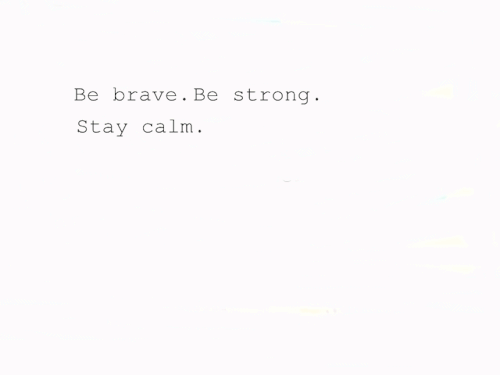Myself
Wanna know me?

█│║▌║▌│║▌║ ▌│║▌║ █│║║ © ORIGINAL FACEBOOK PROFILE ™YOU CURRENTLY IN RARAA HONEY'S SITE.
Assalamualaikum.
Salam Ukhwah Fillah Abadan Abada buat semua :) Tiadalah kelebihan pada diri ini . Sedangkan ana seorang gadis di akhir zaman yang cuba untuk menjadi solehah . Doakanlah ana agar sentiasa istiqamah dalam bermujahadah . Ana memanggil kamu semua berbuat kebaikan bukan bermakna ana sudah cukup sempurna , cukup baik . Tetapi atas rasa tanggungjawab sesama muslim , atas rasa cinta kepada saudara muslimku sendiri . Serba sedikit ana kongsikan pengalaman ana yang mula ingin menapak mencari redha ALLAH . Ana ini hanyalah pendosa yang kini sujud mengaku berdosa kepada ILAHI . Bimbinglah ana , nasihatilah ana jika punya salah dan silap . Janganlah membenci tanpa sepatah kata dan nasihat . Jazakumullahukhairan kerana sudi bersahabat dengan ana di laman blog ini . Marilah sama-sama berukhwah hanya kerana ALLAH , dengan tidak melibatkan soal hati dan perasaan . Kasihanilah sahabatmu ini yang sedang berusaha menggapai cinta ALLAH . Mari sama-sama kita mengajak ke arah kebaikan dan kesabaran . Semoga Allah redha :) Ikhlas itu sentiasa mengharapkan pandangan Allah biarpun 1000 mata manusia memandang kita. . 3 tanda ikhlas: brsikap sama antara dipuji & dicela org, lupa melihat amal prbuatan & hanya mncari pahala amal akherat (Al-Adzkar An-Nawawi)

 THE END
THE END
Credits more;
 Template :N.Afiqah
Basecode :Masterly_elmo
Tutorial : Afiqah Wana Atiqah
Pictures : We Heart It
Best View : Google Chrome
Template :N.Afiqah
Basecode :Masterly_elmo
Tutorial : Afiqah Wana Atiqah
Pictures : We Heart It
Best View : Google Chrome
Tutorial Buang Underline Link.
Hello peeps. Hari ni saya nak buat tuto buang underline bawah link. Saya tak taktahu nak terangkan camna, tapi kalau korang buat mesti lawa blog korang . Benda ni pun ramai tanya. So kepada awak-2 yang tanya tu, jom saya nak tunjukkan
First , pergi Dashboard > Design > Edit HTML.
Silakan Ctrl+F serentak. Bila keluar kotak find tu sila masukkan code ni :
a:link {
nanti dia terus jumpa code tu kan? Takyah susah-2 cari :p
Lepastuuu, paste code ne bawah a:link { tadi kay.
text-decoration:none;
Lepastu save. sudah jadi.
PAST • FUTURE