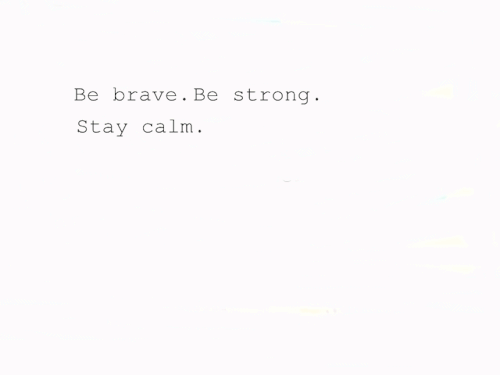Myself
Wanna know me?

█│║▌║▌│║▌║ ▌│║▌║ █│║║ © ORIGINAL FACEBOOK PROFILE ™YOU CURRENTLY IN RARAA HONEY'S SITE.
Assalamualaikum.
Salam Ukhwah Fillah Abadan Abada buat semua :) Tiadalah kelebihan pada diri ini . Sedangkan ana seorang gadis di akhir zaman yang cuba untuk menjadi solehah . Doakanlah ana agar sentiasa istiqamah dalam bermujahadah . Ana memanggil kamu semua berbuat kebaikan bukan bermakna ana sudah cukup sempurna , cukup baik . Tetapi atas rasa tanggungjawab sesama muslim , atas rasa cinta kepada saudara muslimku sendiri . Serba sedikit ana kongsikan pengalaman ana yang mula ingin menapak mencari redha ALLAH . Ana ini hanyalah pendosa yang kini sujud mengaku berdosa kepada ILAHI . Bimbinglah ana , nasihatilah ana jika punya salah dan silap . Janganlah membenci tanpa sepatah kata dan nasihat . Jazakumullahukhairan kerana sudi bersahabat dengan ana di laman blog ini . Marilah sama-sama berukhwah hanya kerana ALLAH , dengan tidak melibatkan soal hati dan perasaan . Kasihanilah sahabatmu ini yang sedang berusaha menggapai cinta ALLAH . Mari sama-sama kita mengajak ke arah kebaikan dan kesabaran . Semoga Allah redha :) Ikhlas itu sentiasa mengharapkan pandangan Allah biarpun 1000 mata manusia memandang kita. . 3 tanda ikhlas: brsikap sama antara dipuji & dicela org, lupa melihat amal prbuatan & hanya mncari pahala amal akherat (Al-Adzkar An-Nawawi)

 THE END
THE END
Credits more;
 Template :N.Afiqah
Basecode :Masterly_elmo
Tutorial : Afiqah Wana Atiqah
Pictures : We Heart It
Best View : Google Chrome
Template :N.Afiqah
Basecode :Masterly_elmo
Tutorial : Afiqah Wana Atiqah
Pictures : We Heart It
Best View : Google Chrome
Tutorial Copyright note below body blog
Request from my fans, hahaa. Perasan eden ada fans ni. Tahu copyright note? Dia macam ni:
Template made by Raraa with the help of 1 2 3 4.
Macam credit section, selalunya orang letak kat sidebar tetapi di bawah blog punya. So here it is. Sesuai untuk blogger and classic template.
1. Pergi dashboard > edit HTML.
2. Ctrl + f dan cari code ini
</body>
3. Copy code ini pula dan paste di atas </body>
<script type='text/javascript'> window.setTimeout(function() { document.body.className = document.body.className.replace('loading', ''); }, 10); </script>
<center>Your own copyright words.</center>
-Kalau nak letak gambar guna code ini <img src="http://applepine.chu.jp/icon/sen/hart12.gif" />.
-Kalau nak letak link guna code ini <a href="
http://saranghaeyotumblr.blogspot.com/">
Raraa</a>
Colour
pink tu tukar ke link blog dan nama kamu
PAST • FUTURE