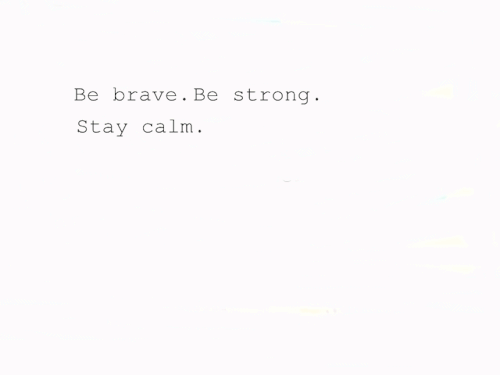|
Tutorial background in comment box
Jan 2, 2012 • 2.1.12 • 1 comments Korang nak comment box ada background tak? okey tuto ni memang senang sebab raraa memang tak mau bagi susah korang nak tengok , raraa amek camna bentuk code comment awal & comment selepas oky :) ikut saje apa yang raraa mahu kongsi ni hehe :) macam biasa korang perlu ke DASHBOARD > DESIGN > EDIT HTML* tick expand widget ! dah sudah kan ? korang tekan ctrl + F dan cari code ini : /* Commentsdah dapat cari kan? then nanti korang akan jumpa dengan anak-anak coding dia kan ? delete je sume code yang ada kat bawah tu then korang ganti kan dengan coding baru yang raraa bagi ni :) #comments h4 { margin: 1em 3em; font-weight: bold; line-height: 1.4em; color: #ffffff; } #comments-block { margin-left:1.5em; line-height:1.6em; background: transparent; color: black; padding: 1em; border:0px solid #ffffff; } #comments-block .comment-author {margin:.5em 0;} #comments-block .comment-body {margin:.25em 0 0; background: #ffffff;} #comments-block .comment-footer { margin:-.25em 0 2em; line-height: 1.4em; letter-spacing:.1em; } #comments-block .comment-body p { margin:0 0 .60em; padding: 5px 5px 5px 5px; background: url(URL IMAGE BACKGROUND) repeat top left; -moz-border-radius: 20px 20px / 20px 20px; border-radius: 5px 5px / 5px 5px; border: 2px solid #F97E7E; } .deleted-comment { font-style:underlined; color:transparent; } .feed-links { clear: both; line-height: 2.5em; } #blog-pager-newer-link { float: left; } #blog-pager-older-link { float: right; } #blog-pager { text-align: center; }UNGU : yg tu backgorund kotak comment korang :) boleh cari kat freebies raraa BIRU : yg nie pula colour border dia kay :) nak ubah solid kepada dashed , dotted pun boleh jugak tau :) Note : bila dah copy & paste korang save je lah kay ? then pergi dekat entry yang dah ade comment , preview sikit ! jadi tak ? |
MY WORDS;
 OTHERS; 
♥ >> Rindu Allah :')
date : NOW
at:10 am
♥ >> Dapat template baru
date : 1hours ago
at:7am
♥ >> Raraa sayang Allah
date : 12/12/12
at: 12pm
♥ >> Menjadi anak solehah
date: 25/11/2012
at: 13.12pm
BLOG ARCHIVE; |