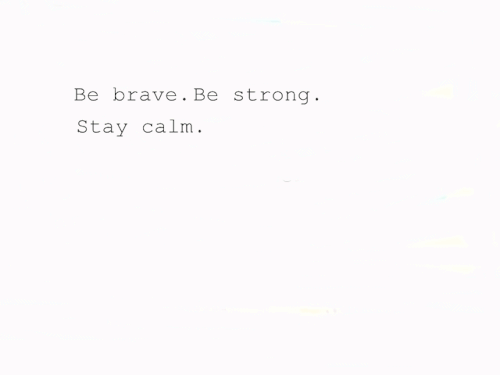|
Tutorial icon in comment box with freebies
Jan 2, 2012 • 2.1.12 • 0 comments
hey , salam readers :) yeahh ! now sharing and caring lagi kita mulakan tuto kita :) drumm roll ! nampak kan gambar tu? tu lah icon nya wah,comel tak comel tak? teruja tak nie nak buat ? HAHA :) okey2 lets begin :) : firstly kena pergi ke DASHBOARD > DESIGN > EDIT HTML *tick expand widget tekan ctrl + F ya ? then korang search code ini ya? data:comment.authorUrl dah jumpa kann ? then korunk ganty kan code di bawah nie & paste lahh kayy ? <b:if cond='data:comment.authorUrl'><img src="IMAGE URL KORUNK"/> <a expr:href='data:comment.authorUrl' rel='nofollow'><data:comment.author/></a>naaa , siap dah yang ini . ouh , lupa mahu bagi tahu tuto ni untuk sebelah comment author yer :) now kita buat yang seterusnya :) icon comel befor date pulak oky ? jom follow jom :) korang search dulu code nie oky :) <dd class='comment-footer'> <dd class='comment-footer'> <img src="IMAGE URL KORUNK"/> <span class='comment-timestamp'> <a expr:href='data:comment.url' title='comment permalink'> <data:comment.timestamp/> </a> hahh , dah ke ? now , save lah :) tengok hasilnya kay , kalau masih tak menjadi korang rajin kan diri ulang balik , ikot betul2 stepnya :) pasti senang punya lah :) buat dengan cermat k. korang tak payah cari mana2- ya icon nyer :) nie raraa bagi korang sedikit freebies k :) http://1.bp.blogspot.com/-s2rLQmG8W1E/TdDXzp8dhRI/AAAAAAAAAoI/BTe0_hT8RGg/s1600/cuteicon+%252811%2529.png http://3.bp.blogspot.com/-EkraPJyMS-o/TdDXz-tzMLI/AAAAAAAAAoM/qPCd0qCr6t4/s1600/cuteicon+%252812%2529.gif http://4.bp.blogspot.com/-y9mj40g3jcU/TdDX0bJetzI/AAAAAAAAAoQ/13mtm565ueA/s1600/cuteicon+%252812%2529.png http://2.bp.blogspot.com/-ScYa-4CrMtM/TdDX05ORItI/AAAAAAAAAoU/uERUfyxCaG0/s1600/cuteicon+%252813%2529.gif http://3.bp.blogspot.com/-6dpRRXXG7ic/TdDX1S98i2I/AAAAAAAAAoY/K9lsSbK_O5E/s1600/cuteicon+%252814%2529.gif http://2.bp.blogspot.com/-InGjWs4qBq8/TdDX3BdFCMI/AAAAAAAAAok/GusWk6F_CrU/s1600/cuteicon+%252829%2529.pngkalau korang amek icon raraa sila bagitahu ya ? tak pon kredit pada raraa yeahhh :)
credit : Una |
MY WORDS;
 OTHERS; 
♥ >> Rindu Allah :')
date : NOW
at:10 am
♥ >> Dapat template baru
date : 1hours ago
at:7am
♥ >> Raraa sayang Allah
date : 12/12/12
at: 12pm
♥ >> Menjadi anak solehah
date: 25/11/2012
at: 13.12pm
BLOG ARCHIVE; |