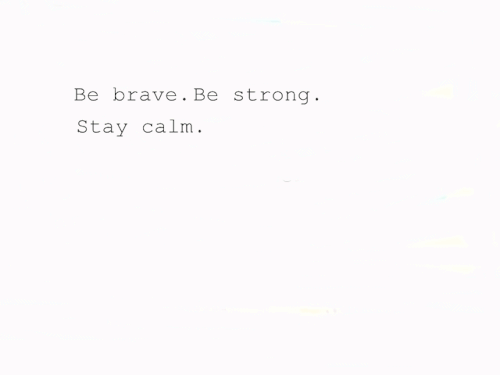|
Tutorial image border shadow
Jan 2, 2012 • 2.1.12 • 0 comments
SIMPLE TEMPLATE ONLY Firstly korang kena pergi ke Dashboard > Design > Edit HTML*tick expand widget . dah sudah cari code ini pula ye? .post-body img, .post-body .tr-caption-container, .Profile img, .Image img,seterusnya korang copy pula code di bawah ni dan paste kan di bawah code yang di atas ni kay ^^ -webkit-transition-duration:.4s;} img:hover {filter: alpha(opacity=100); opacity: .1.0; -webkit-box-shadow: 0px 0px 50px #F778A1; -moz-box-shadow: 0px 0px 50px #F778A1; -webkit-border-top-right-radius:30; -webkit-border-top-left-radius:30; -webkit-border-bottom-right-radius:30; -webkit-border-bottom-left-radius:30;}img:hover {filter: alpha(opacity=80); opacity: .80; border: 1px dashed #000000; border-radius: 50px; -moz-border-radius: 50px;}okay, now done ! ehh ! korang tak jumpa ya? raraa pun tak jumpa code ni sebenarnya but jangan gelabah ya ? adealagi satu cara :) korang cari aje code nie ok ? h2 {hahh , dah cari kan ? aikk , tetiba ada banyak code kat bawah dia kan ? hahh , tak pe lah ! korang copy paste saje code yang raraabagi tu di bawah h2 { tuh okay? bila dah siap apa lagy save je. NOTE : purple : ialah code untuk warna shadow tu :) pink : itu pula warna untuk line dashed yang berada di sekeliling tu k code colour : boleh cari di SINI |
MY WORDS;
 OTHERS; 
♥ >> Rindu Allah :')
date : NOW
at:10 am
♥ >> Dapat template baru
date : 1hours ago
at:7am
♥ >> Raraa sayang Allah
date : 12/12/12
at: 12pm
♥ >> Menjadi anak solehah
date: 25/11/2012
at: 13.12pm
BLOG ARCHIVE; |